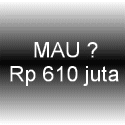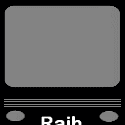1. Klik kanan lalu klik Open Link in New Window banner/gambar di bawah ini :
2. Lalu klik Sign Up
3. Choose Country pilihlah
4.
Personal Starter : Setiap transaksi tidak dikenakan biaya, tapi transaksi terbatas maksimal $ 400 perbulan dan $ 2.000 pertahun.
Personal Pro : Setiap transaksi dikenakan biaya, transaksi tidak dibatasi.
Business : Khusus bagi Anda pemilik usaha online (merchant), misalnya Anda menjual sesuatu secara online.
Tinggal terserah anda mau pilih yang mana.
5. Pilih salah satu dan klik CREATE ACCOUNT
6. Lalu isilah data-data Anda :
First Name : Nama pertama Anda misal Joko
Last Name : Nama akhir Anda misal Susanto
Phone : No telp atau HP Anda, misal telp Anda 021-123456 maka buat 6221123456 atau no HP Anda 0813123456 maka buat 62813123456
Address 1 : Alamat Anda misal Jl. Mawar No. 100
Address 2 : Kosongkan saja
City/Town : Kota tempat Anda tinggal
Country : Indonesia
Region : Propinsi tempat Anda tinggal
Postal Code : Kode Pos Anda
Lalu klik Next
Lalu isi lagi data-data Anda
Email Address : Masukkan email Anda
Password : Password disini diminta gabungan huruf dan angka minimal 6 karakter misal jokosusanto2000
Re-enter Password : Ulangi password yg Anda isi diatas tadi
Question 1 : Pilihlah pertanyaan yg Anda sukai
Answer 1 : Jawaban pertanyaan tsb
Question 2 : Pilih lagi pertanyaan
Answer 2 : Jawabannya
7. Lalu masukkan kode sesuai dg yg tertulis lalu klik kotak kecil yg bertulis I agree to AlertPays
8. Lalu klik Register
9. Setelah itu bukalah e-mail Anda, lihatlah e-mail yg dikirim oleh AlertPay, nah disana ada link untuk aktivasi atau validasi, klik saja link tsb, maka muncullah situs AlertPay isilah password Anda, lalu klik Log In.
Setelah itu isi lagi data transaksi pin
10. Create Transaction PIN : masukkan angka semua, minimal 4 karakter maksimal 8 karakter misalnya : 123456
11. Re-enter Transaction PIN : Ulangi angka yg Anda masukkan seperti diatas tadi misal 123456
Setelah itu Anda sudah berhasil terdaftar di AlertPay, tapi belum bisa untuk transaksi sebelum Anda verified, cara verified, klik tulisan Verified atau Become Verified.
1. Pada Document Types pilihlah Photo ID lalu klik Next.
Nanti disana ada pilihan
Driver’s license : yaitu SIM
Passport : yaitu Paspor
State ID : KTP
Country ID : Bisa juga KTP atau KTP Nasional
Pilihlah salah satu yg Anda miliki, tapi sebaiknya pakai SIM saja karena pada SIM ada kelihatan poto, nama dan alamat kita dalam 1 halaman, karena hanya boleh 1 scan sehingga AlertPay percaya dan bisa diterima untuk verifikasi, sebelumnya scan dulu.
2. Misalnya Anda memilih Driver’License atau SIM maka scan SIM Anda, setelah di scan tentu akan tersimpan file anggaplah nama filenya sim.jpg
klik kotak kecil Driver’s License lalu browse carilah file sim.jpg lalu klik Upload.
Begitu juga untuk Proof Of Address, nanti disana ada pilihan
Utility Bill : Tagihan listrik, PAM, PBB (Pajak Bumi dan Bangunan) atau tagihan apa saja yg disana ada nama Anda dan alamat Anda yang sesuai dengan nama dan alamat anda di account dan SIM dan yg diminta tagihan 3 bulan yg lalu.
Phone Bill : Tagihan telepon, bisa juga tagihan HP pasca bayar, misalnya kartu halo, xplor dll, yg disana ada nama Anda dan alamat Anda dan yg diminta tagihan 3 bulan yg lalu.
Credit Card Statement : Tagihan kartu kredit atau surat-surat dari kartu kredit yg disana ada nama Anda dan alamat Anda dan yg diminta tagihan 3 bulan yg lalu.
Bank Statement : Surat-surat dari Bank yg disana ada nama Anda dan alamat Anda dan yg diminta tagihan 3 bulan yg lalu.
3. Pilihlah salah satu yg Anda miliki lalu di scan, jangan lebih dari 5 MB, jika lebih bisa dikurangi dgn program ACdsee atau Photoshop, setelah di scan anggaplah filenya buktialamat.jpg, lalu browse carilah file buktialamat.jpg lalu klik Upload.
Tunggulah kurang lebih 30 hari bisnis (sabtu, minggu dan hari libur tidak termasuk hari bisnis). Jika disetujui maka status Anda akan menjadi verified (pemberitahuan verified akan di kirim ke e-mail Anda), maka Anda sudah bisa transaksi.
Untuk login yaitu e-mail Anda, Password yg Anda masukkan saat daftar.
Kalau untuk transaksi nanti barulah diminta Transaction PIN (angka semua misalnya 123456)
Lalu kemanakah pencairannya ? Setelah account Anda di verified nanti pencairannya ada beberapa pilihan, antara lain :
1. Cek : Internasional dan
2. Transfer Bank : Bank di Indonesia sudah bisa
Dengan cek. Jika ada uang yg masuk ke AlertPay Anda anggaplah $ 100, lalu klik Withdraw Funds lalu isilah data-data Anda dengan benar jumlah uang dan alamat serta nama Anda, terutama alamat Anda, karena cek akan diantar ke alamat Anda. Cek tersebut bisa dicairkan di Bank manapun diseluruh
Transfer Bank, skrng sudah bisa transfer ke Bank-Bank yang ada di
Bagaimana cara untuk add bank account ?
Setelah Login arahkan mouse ke menu Profile kemudian lihat di kolom sebelah kanan, di bagian kolom Financial klik Bank Accounts. Setelah itu akan muncul form step 1 of 5, NEXT saja karena sudah tersetting sendiri negara
Setelah itu Next, lalu muncul form 4 of 5 konfirmasi untuk memastikan apakah data yg Anda masukkan sudah benar, jika sudah klik Add Bank. lalu muncul lagi form 5 of 5 yg menyatakan konfirmasi telah sukses. Maka sudah selesai settingan untuk Add Bank Account dan Anda sudah bisa Withdraw jika ada dana di AlertPay Anda ke Bank Anda.
berikut kode-kode penting buat ngisi form-nya.
SWIFT CODE BANK
* ABN AMRO Bank: ABNAIDJA
* Hagabank: HAGAIDJA
* Bank Artha Graha: ARTGIDJA
* Bank Bumiputera Indonesia: BUMIIDJA
* Bank Bumi Arta Indonesia: BBAIIDJA
* Bank Buana Indonesia: BBIJIDJA
* Bank Danamon: BDINIDJA
* Bank Mandiri (not Bank Syariah Mandiri): BEIIIDJA
* Bangkok Bank: BKKBIDJA
* Bank Niaga: BNIAIDJA
* Bank Negara Indonesia (BNI): BNINIDJA
* Bank BNP Paribas Indonesia: BNPAIDJA
* Bank Resona Perdania: BPIAIDJA
* Bank Rakyat Indonesia (BRI): BRINIDJA
* Bank Bukopin: BBUKIDJA
* Bank Central Asia (BCA): CENAIDJA
* Deutsche Bank AG: DEUTIDJA
* Bank Mizuho Indonesia: MHCCIDJA
* Hongkong and Shanghai Banking (HSBC): HSBCIDJA
* Bank Internasional Indonesia (BII): IBBKIDJA
* Bank Indonesia: INDOIDJA
* Lippobank: LIPBIDJA
* Bank NISP: NISPIDJA
* Pan Indonesia Bank: PINBIDJA
* Bank Rabobank International Indonesia: RABOIDJA
* Bank UFJ Indonesia (formerly Bank Sanwa Indonesia): SAINIDJA
* Bank Swadesi: SWBAIDJA
* Bank Tabungan Negara (BTN): BTANIDJA
* Bank UOB Indonesia: UOBBIDJA
* Bank Permata: BBBAIDJA
* Bank Maybank Indocorp: MBBEIDJA
* Bank Chinatrust Indonesia: CTCBIDJA
* Woori Bank Indonesia: HVBKIDJA
* Bank Sumitomo Mitsui Indonesia: SUNIIDJA
* Bank Finconesia: FINBIDJA
* Bank OCBC Indonesia: OCBCIDJA
* Bank Kesawan: AWANIDJA
* Bank Commonwealth: BICNIDJA
* Bank Ekonomi Raharja: EKONIDJA
* Bank DBS Indonesia: DBSBIDJA
* Bank CIC International (formerly Bank Century Intervest Corp): CICTIDJA
* Bank Ekspor Indonesia: BEXIIDJA
* Bank Mega: MEGAIDJA
* Bank of China, Jakarta Branch: BKCHIDJA
* Bank Syariah Mandiri (not Bank Mandiri): BSMDIDJA
BANK CODE
1. BCA - BANK
2. BANK MANDIRI = 008
3. BANK SYARIAH MANDIRI = 451
4. ANZ PANIN BANK = 061
5. CITIBANK = 031
6. ABN AMRO BANK = 052
7. BANK BUKOPIN = 441
8. BANK DANAMON = 011
9. LIPPO BANK = 026
10. BNI - BANK NEGARA
11. BANK MEGA = 426
12. BANK SYARIAH MEGA = 506
13. BANK HSBC - THE HONGKONG &
14. STANDARD CHARTERED BANK = 050
15. BTN - BANK TABUNGAN NEGARA = 200
16. BRI - BANK RAKYAT
17. BANK NIAGA = 022
18. NISP - BANK NILAI INTI SARI PENYIMPAN = 028
19. AMERICAN EXPRESS BANK LTD. = 030
20. BANK OF
21. BANK OF CHINA LIMITED = 069
22. DEUTSCHE BANK AG. = 067
23. JP. MORGAN CHASE BANK = 032
24. ANGLOMAS INTERNASIONAL BANK = 531
25. BANK AGRONIAGA, Tbk. = 494
26. BANK
27. BANK ALFINDO = 503
28. BANK ANTARDAERAH = 088
29. BANK ARTA NIAGA KENCANA. = 020
30. BANK ARTHA GRAHA INTERNASIONAL = 037
31. BANK ARTOS
32. BANK BINTANG MANUNGGAL = 484
33. BANK BISNIS INTERNASIONAL = 459
34. BANK BNP PARIBAS
35. BANK BUMI ARTA = 076
36. BANK BUMIPUTERA
37. BANK CAPITAL
38. BANK CENTURY = 095
39. BANK
40.
41. BANK CREDIT AGRICOLE INDOSUEZ = 039
42. BANK DBS
43. BANK DIPO INTERNATIONAL = 523
44. BANK EKONOMI RAHARJA = 087
45. BANK EKSEKUTIF INTERNASIONAL = 558
46. BANK EKSPOR
47. BANK FAMA INTERNASIONAL = 562
48. BANK FINCONESIA = 945
49. BANK GANESHA = 161
50. BANK HAGA = 089
51. BANK HAGAKITA = 159
52. BANK HARDA INTERNASIONAL = 567
53. BANK HARFA = 517
54. BANK HARMONI INTERNATIONAL = 166
55. BANK HIMPUNAN SAUDARA 1906, Tbk. = 212
56. BANK IFI = 093
57. BANK INA PERDANA = 513
58. BANK INDEX SELINDO = 555
59. BANK INDOMONEX = 498
60. BANK INTERNASIONAL
61. BANK JASA ARTA = 422
62. BANK JASA
63. BANK KEPPEL TATLEE BUANA = 053
64. BANK KESAWAN. = 167
65. BANK KESEJAHTERAAN EKONOMI = 535
66. BANK MASPION
67. BANK MAYAPADA INTERNATIONAL Tbk. = 097
68. BANK MAYBANK INDOCORP = 947
69. BANK MAYORA = 553
70. BANK MERINCORP = 946
71. BANK MESTIKA DHARMA = 151
72. BANK METRO EXPRESS = 152
73. BANK MITRANIAGA = 491
74. BANK MIZUHO
75. BANK MUAMALAT
76. BANK MULTI ARTA SENTOSA = 548
77. BANK MULTICOR = 036
78. BANK NUSANTARA PARAHYANGAN 145
79. BANK OCBC = 948
80. BANK PERMATA Tbk. = 013
81. BANK PERSYARIKATAN
82. BANK PURBA DANARTA = 547
83. BANK RABOBANK INTERNASIONAL = 060
84. BANK RESONA PERDANIA = 047
85. BANK ROYAL = 501
86. BANK SHINTA = 153
87. BANK SINAR HARAPAN
88. BANK SRI PARTHA = 466
89. BANK SUMITOMO MITSUI = 045
90. BANK SWADESI. = 146
91. BANK SWAGUNA = 405
92. BANK TABUNGAN PENSIUNAN NASIONAL = 213
93. BANK UIB = 536
94. BANK UOB BUANA = 023
95. BANK UOB
96. BANK
97. BANK WINDU KENTJANA = 162
98. BANK WOORI
99. BANK YUDHA BHAKTI = 490
100. CENTRATAMA NASIONAL BANK = 559
102. HALIM INDONESIA BANK = 164
103. ING INDONESIA BANK = 034
104. KOREA EXCHANGE BANK = 059
105. LIMAN INTERNATIONAL BANK = 526
106. PAN INDONESIA BANK = 019
107. PRIMA MASTER BANK = 520
108. THE BANGKOK BANK. = 040
109. THE BANK OF
110. BANK DKI = 111
111. BPD ACEH = 116
112. BPD
113. BPD BENGKULU = 133
114. BPD JAMBI = 115
115. BPD JAWA BARAT DAN BANTEN = 110
116. BPD JAWA TENGAH = 113
117. BPD JAWA TIMUR = 114
118. BPD
119. BPD
120. BPD
121. BPD
122. BPD LAMPUNG = 121
123. BPD MALUKU = 131
124. BPD NUSA TENGGARA BARAT = 128
125. BPD NUSA TENGGARA TIMUR = 130
126. BPD PAPUA (DAHULU BPD IRIAN JAYA) = 132
127. BPD RIAU = 119
128. BPD
129. BPD
130. BPD
131. BPD
132. BPD SUMATERA BARAT (BANK NAGARI) = 118
133. BPD SUMATERA SELATAN = 120
134. BPD SUMATERA UTARA = 117
135. BPD
Contoh:
nomor rekening BCA kita = 03212232xx
bank code = 014
berarti branch code = xxxxx
swift bic = CENAIDJA
Bank Name = Bank Central Asia
notes : untuk kolom IBAN di kosongin aja karena itu khusus untuk wilayah Eropa, trus jika Anda hanya punya 1 nama, tulis dua kali nama Anda, misal nama Anda Suprapto maka tulis First Name Suprapto dan Last Name nya juga Suprapto.


 00.33
00.33
 Bisnis Online Mudah
Bisnis Online Mudah

 Posted in
Posted in